Account
Changing Username and Password
Heads up!
You will have to log in again after saving any changes here.
Changing username and password can be done separately or simultaneously.
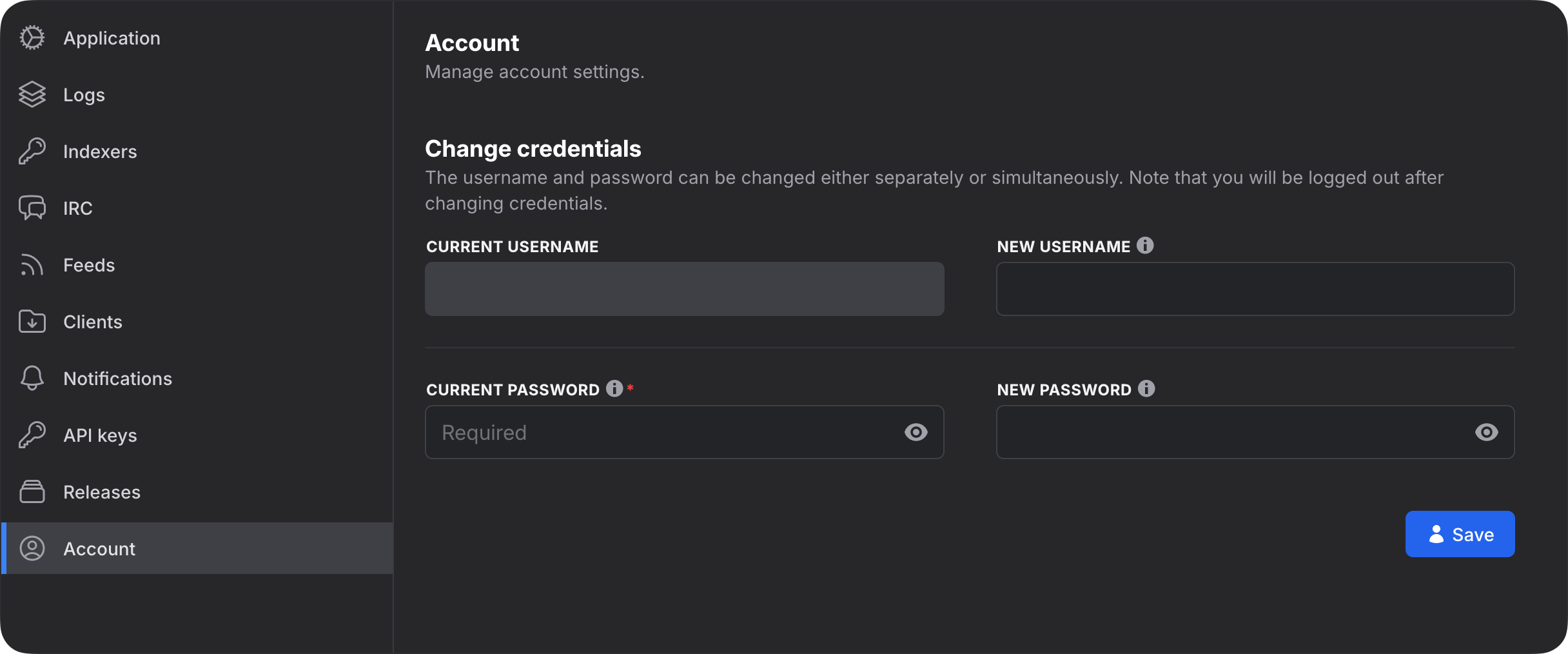
Changing Username
- Go to
Settingsand navigate to theAccountsection. - Fill in your new username in the
New Usernamefield. - Enter your current password in the
Current Passwordfield. - Click save.
- Log in with your new username.
Changing Password
- Go to
Settingsand navigate to theAccountsection. - Fill in your new username in the
New Passwordfield. - Confirm your new password.
- Enter your current password in the
Current Passwordfield. - Click save.
- Log in with your new password.