autobrr API
autobrr is a powerful automation tool. With the help of our API, users and developers can integrate and extend the functionalities of autobrr into their own applications, tools, or systems.
API Endpoint Reference
The API Endpoint Reference provides a comprehensive list of available endpoints for interacting with our API.
Base URL: http://127.0.0.1:7474/api
Available Endpoints
| # | Endpoint Description | Endpoint Path |
|---|---|---|
| 1 | Liveness Check | /healthz/liveness |
| 2 | Readiness Check | /healthz/readiness |
| 3 | Download Clients | /download_clients |
| 4 | Feeds | /feeds |
| 5 | Specific Feed Status | /feeds/<FEED_ID>/enabled |
| 6 | Filters | /filters/ |
| 7 | Specific Filter Status | /filters/<FILTER_ID>/enabled |
| 8 | Indexer | /indexer |
| 9 | Specific Indexer Status | /indexer/<INDEXER_ID>/enabled |
| 10 | IRC Networks | /irc |
| 11 | Restart Specific IRC Network | /irc/network/<NETWORK_ID>/restart |
| 12 | API Keys | /keys |
| 13 | Notifications | /notification |
| 14 | Release History | /release |
| 15 | Config | /config |
Authentication
All API requests require an API key for authentication. This key can be generated from your autobrr dashboard by going to Settings -> API keys. Remember to always keep your API key confidential.
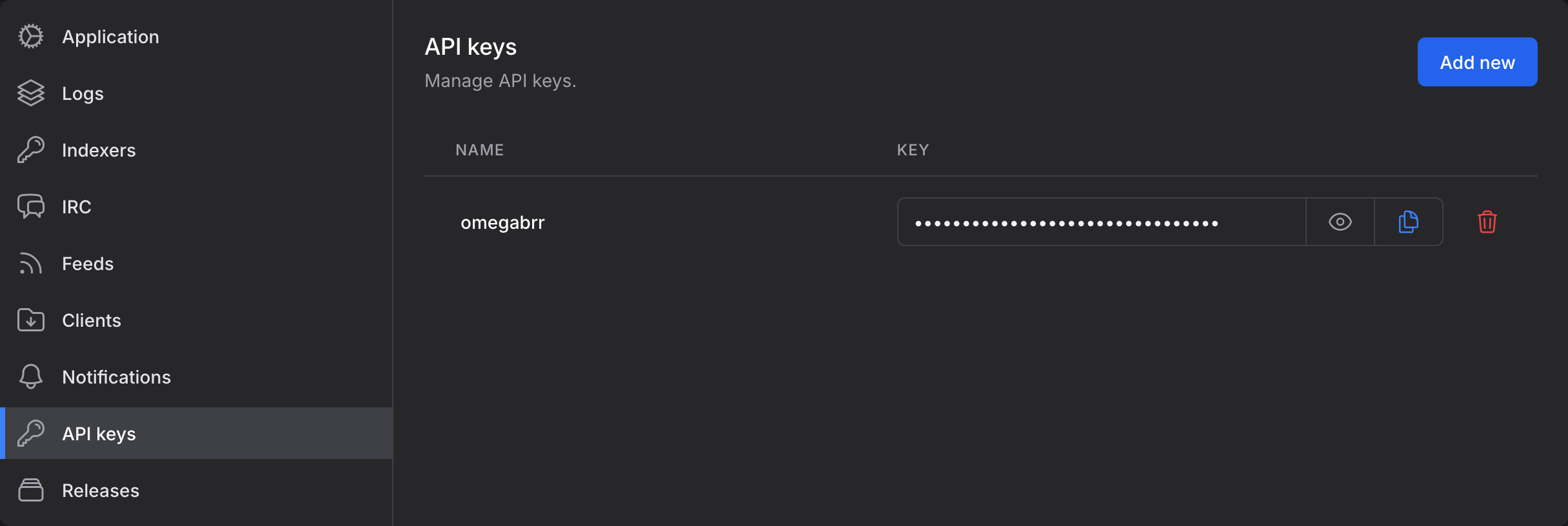
Sending the API Key
When making requests to the autobrr API, you can provide your API key in two ways:
- Header (Recommended): Include the API key in the request header using
X-API-Token. This method is more secure as it avoids exposing the key in the URL. - URL Parameter: Directly append the API key to the endpoint URL as a query parameter. This method is straightforward but might expose the key in logs or browser history.
Using the API key in the header:
curl -X GET 'http://127.0.0.1:7474/api/download_clients' -H 'X-API-Token: AUTOBRR_API_KEY' | jq
Using the API key as an URL parameter:
curl -X GET 'http://127.0.0.1:7474/api/download_clients?apikey=${AUTOBRR_API_KEY}' | jq
Health Check Endpoints
autobrr provides two health check endpoints to monitor the state and readiness of the application:
Liveness Check
This endpoint checks if the autobrr application is running.
curl -X GET 'http://127.0.0.1:7474/api/healthz/liveness' -H 'X-API-Token: AUTOBRR_API_KEY'
Response:
200 OK: The application is alive and running.
Readiness Check
This endpoint checks if the application and its dependencies (e.g., database) are not only running but also ready to accept requests.
curl -X GET 'http://127.0.0.1:7474/api/healthz/readiness' -H 'X-API-Token: AUTOBRR_API_KEY'
Responses:
- 200 OK: The application and its dependencies are ready to accept requests.
- 500 Internal Server Error: There's an issue with one or more dependencies.
- Unhealthy. Database unreachable: Indicates that there's an issue connecting to the Postgres database. Note that SQLite, if used, doesn't typically present availability issues, so this error is more relevant when using Postgres.
Filters
Fetch all filters
Retrieve a list of all filters available on your autobrr instance.
curl -X GET 'http://127.0.0.1:7474/api/filters' -H 'X-API-Token: AUTOBRR_API_KEY' | jq '.[] | {id, name}'
Enable or disable a filter
Toggle the status of a specific filter.
curl -X PUT 'http://127.0.0.1:7474/api/filters/65/enabled' -H 'X-API-Token: AUTOBRR_API_KEY' \
-d '{"enabled":true}'
Delete a filter
Remove a specific filter from your autobrr instance.
curl -X DELETE 'http://127.0.0.1:7474/api/filters/84' -H 'X-API-Token: AUTOBRR_API_KEY'
Create a filter
Create a new filter.
curl -X POST 'http://127.0.0.1:7474/api/filters' -H 'X-API-Token: AUTOBRR_API_KEY' \
-d '{
"name": "filter name",
"enabled": false,
"resolutions": [],
"codecs": [],
"sources": [],
"containers": [],
"origins": []
}'
Update an existing filter
curl -X PATCH 'http://127.0.0.1:7474/api/filters/80' -H 'X-API-Token: AUTOBRR_API_KEY' \
-H 'Content-Type: application/json' \
-d '{
"enabled": true,
"priority": 1,
"use_regex": false,
"years": "2023-2030",
"resolutions": [],
"sources": [],
"codecs": [],
"containers": [],
"match_hdr": [],
"except_hdr": [],
"match_other": [],
"except_other": [],
"smart_episode": false,
"except_releases": "*24bit?Lossless*",
"tags": "electronic,deep.house,progressive.house,house,techno,melodic.house,trance,breakbeat,mainstage,dance,progressive.trance,vocal.trance",
"except_tags": "japanese",
"match_language": [],
"except_language": [],
"formats": [
"FLAC"
],
"quality": [
"Lossless"
],
"media": [],
"match_release_types": [],
"origins": [],
"except_origins": [],
"indexers": [
{
"id": 21,
"name": "Redacted",
"identifier": "redacted"
}
],
"actions": [
{
"name": "Anjunabeats/Anjunadeep",
"type": "QBITTORRENT",
"enabled": true,
"category": "red_labels",
"tags": "Anjuna",
"reannounce_interval": 7,
"reannounce_max_attempts": 25,
"client_id": 16,
"webhook_method": "",
"webhook_type": ""
}
],
"external": [
{
"id": 4,
"name": "webhook",
"index": 0,
"type": "WEBHOOK",
"enabled": true,
"webhook_host": "http://service:42135/hook",
"webhook_method": "POST",
"webhook_data": "{\n \"torrent_id\": {{.TorrentID}},\n \"apikey\": \"redacted.apikey\",\n \"maxsize\": 2147483648,\n \"record_labels\": \"Label1,Label2\"\n}",
"webhook_expect_status": 200
}
]
}'
Indexers
Fetch all indexers
Retrieve a list of all indexers configured in your autobrr instance.
curl -X GET 'http://127.0.0.1:7474/api/indexer' -H 'X-API-Token: AUTOBRR_API_KEY' | jq '.[] | {id, name, enabled}'
Enable or disable an indexer
Toggle the status of a specific indexer.
curl -X PATCH 'http://127.0.0.1:7474/api/indexer/31/enabled' -H 'X-API-Token: AUTOBRR_API_KEY' \
-d '{"enabled": true}'
IRC Networks
List all networks
curl -X GET 'http://127.0.0.1:7474/api/irc' -H 'X-API-Token: AUTOBRR_API_KEY' | jq '.[] | {id, name, healthy}'
Restart a network
curl -X GET 'http://127.0.0.1:7474/api/irc/network/5/restart' -H 'X-API-Token: AUTOBRR_API_KEY'
Feeds
Fetch all feeds
Retrieve a list of all feeds available on your autobrr instance.
curl -X GET 'http://127.0.0.1:7474/api/feeds' -H 'X-API-Token: AUTOBRR_API_KEY' | jq '.[] | {id, name, enabled}'
Enable or disable a feed
Toggle the status of a specific feed.
curl -X PATCH 'http://127.0.0.1:7474/api/feeds/8/enabled' -H 'X-API-Token: AUTOBRR_API_KEY' \
-d '{"enabled": true}'
Clear the cache of a feed
curl -X DELETE 'http://127.0.0.1:7474/api/feeds/8/cache' -H 'X-API-Token: AUTOBRR_API_KEY'
Download clients
List all download clients
curl -X GET 'http://127.0.0.1:7474/api/download_clients' -H 'X-API-Token: AUTOBRR_API_KEY' | jq
Add a new download client
curl -X POST 'http://127.0.0.1:7474/api/download_clients' -H 'X-API-Token: AUTOBRR_API_KEY' \
-d '{
"name": "qbit",
"type": "QBITTORRENT",
"enabled": true,
"host": "http://172.17.0.1:10963",
"port": 0,
"tls": false,
"tls_skip_verify": false,
"username": "username",
"password": "password",
"settings": {
"basic": {
"auth": true,
"username": "username",
"password": "password"
},
"rules": {
"enabled": true,
"max_active_downloads": 1,
"ignore_slow_torrents": true,
"ignore_slow_torrents_condition": "MAX_DOWNLOADS_REACHED",
"download_speed_threshold": 10000,
"upload_speed_threshold": 400
}
}
}'
curl -X POST 'http://127.0.0.1:7474/api/download_clients' -H 'X-API-Token: AUTOBRR_API_KEY' \
-d '{
"name": "Deluge",
"type": "DELUGE_V2",
"enabled": true,
"host": "127.0.0.1",
"port": 12064,
"tls": false,
"tls_skip_verify": false,
"username": "USERNAME",
"password": "PASSWORD",
"settings": {
"basic": {},
"rules": {
"enabled": true,
"max_active_downloads": 2,
}
}
}'
curl -X POST 'http://127.0.0.1:7474/api/download_clients' -H 'X-API-Token: AUTOBRR_API_KEY' \
-d '{
"name": "Sonarr",
"type": "SONARR",
"enabled": true,
"host": "http://sonarr:9989/sonarr",
"settings": {
"apikey": "ARR_API_KEY",
"basic": {
"auth": true,
"username": "USERNAME",
"password": "PASSWORD"
},
"external_download_client_id": 0
}
}'
Update existing download client
curl -X PUT 'http://127.0.0.1:7474/api/download_clients' -H 'X-API-Token: AUTOBRR_API_KEY' \
-d '{
"id": 21,
"name": "Qbit",
"type": "QBITTORRENT",
"enabled": true,
"host": "https://qbit.autobrr.com",
"tls": true,
"tls_skip_verify": true,
"username": "USERNAME",
"password": "NEW_PASSWORD",
"settings": {
"basic": {
"auth": true,
"username": "USERNAME",
"password": "NEW_PASSWORD"
},
"rules": {
"enabled": true,
"max_active_downloads": 2,
"ignore_slow_torrents": true,
"download_speed_threshold": 10000,
"upload_speed_threshold": 2000,
"ignore_slow_torrents_condition": "ALWAYS or MAX_DOWNLOADS_REACHED"
},
"external_download_client_id": 1
}
}'
curl -X PUT 'http://127.0.0.1:7474/api/download_clients' -H 'X-API-Token: AUTOBRR_API_KEY' \
-d '{
"id": 13,
"name": "Deluge",
"type": "DELUGE_V2",
"enabled": false,
"host": "127.0.0.1",
"port": 12064,
"tls": false,
"tls_skip_verify": false,
"username": "USERNAME",
"password": "PASSWORD",
"settings": {
"basic": {},
"rules": {
"enabled": true,
"max_active_downloads": 2,
"ignore_slow_torrents": false,
"download_speed_threshold": 0,
"upload_speed_threshold": 0
}
}
}'
curl -X PUT 'http://127.0.0.1:7474/api/download_clients' -H 'X-API-Token: AUTOBRR_API_KEY' \
-d '{
"id": 21,
"name": "Sonarr",
"type": "SONARR",
"enabled": true,
"host": "http://sonarr4k:9990/sonarr4k",
"settings": {
"apikey": "ARR_API_KEY",
"basic": {
"auth": true,
"username": "USERNAME",
"password": "NEW_PASSWORD"
},
"external_download_client_id": 1
}
}'
Notifications
List all notification agents
Retrieve a list of all notification agents configured in your autobrr instance.
curl -X GET 'http://127.0.0.1:7474/api/notification' -H 'X-API-Token: AUTOBRR_API_KEY' | jq '.[] | {id, name, type, enabled, events}'
Create a new notification agent
curl -X POST 'http://127.0.0.1:7474/api/notification' -H 'X-API-Token: AUTOBRR_API_KEY' \
-d '{
"enabled": true,
"type": "NOTIFIARR",
"name": "Notifiarr Agent",
"webhook": "",
"events": [
"PUSH_REJECTED",
"PUSH_APPROVED",
"PUSH_ERROR",
"IRC_DISCONNECTED",
"APP_UPDATE_AVAILABLE",
"IRC_RECONNECTED"
],
"api_key": "NOTIFIARR_API_KEY"
}'
curl -X POST 'http://127.0.0.1:7474/api/notification' -H 'X-API-Token: AUTOBRR_API_KEY' \
-d '{
"enabled": true,
"name": "Discord Agent",
"type": "DISCORD",
"enabled": true,
"events": [
"PUSH_APPROVED"
],
"webhook": "https://discord-webhook.url"
}'
curl -X POST 'http://127.0.0.1:7474/api/notification' -H 'X-API-Token: AUTOBRR_API_KEY' \
-d '{
"enabled": true,
"type": "TELEGRAM",
"name": "Telegram Agent",
"events": [
"PUSH_REJECTED",
"PUSH_APPROVED"
],
"token": "BOT_TOKEN",
"channel": "CHAT_ID",
"topic": "MESSAGE_THREAD_ID"
}'
curl -X POST 'http://127.0.0.1:7474/api/notification' -H 'X-API-Token: AUTOBRR_API_KEY' \
-d '{
"enabled": true,
"type": "GOTIFY",
"name": "Gotify Agent",
"events": [
"PUSH_ERROR"
],
"host": "https://gotify.url",
"token": "APP_TOKEN"
}'
curl -X POST 'http://127.0.0.1:7474/api/notification' -H 'X-API-Token: AUTOBRR_API_KEY' \
-d '{
"enabled": true,
"type": "PUSHOVER",
"name": "Pushover Agent",
"events": [
"APP_UPDATE_AVAILABLE"
],
"api_key": "PUSHOVER_API_KEY",
"token": "USER_KEY"
}'
API keys
List all API keys
Retrieve a list of all API keys in your autobrr instance.
curl -X GET 'http://127.0.0.1:7474/api/keys' -H 'X-API-Token: AUTOBRR_API_KEY' | jq 'map(del(.scopes))'
Create a new API key
curl -X POST 'http://127.0.0.1:7474/api/keys' -H 'X-API-Token: AUTOBRR_API_KEY' \
-d '{"name":"name your key","scopes":[]}' | jq 'del(.scopes)'
Release history
Clear release history
Remove release history entries that are older than a specified number of hours.
curl -X DELETE 'http://127.0.0.1:7474/api/release?olderThan=8760' -H 'X-API-Token: AUTOBRR_API_KEY'
Config
Read the config
curl -X GET 'http://127.0.0.1:7474/api/config' -H 'X-API-Token: AUTOBRR_API_TOKEN' | jq
Change log level
curl -X PATCH 'http://127.0.0.1:7474/api/config' -H 'X-API-Token: AUTOBRR_API_TOKEN' -d '{
"log_level": "TRACE"
}'
Enable or disable update check
curl -X PATCH 'http://127.0.0.1:7474/api/config' -H 'X-API-Token: AUTOBRR_API_TOKEN' -d '{
"check_for_updates": true,
}'