Windows
In this setup we will create an autobrr user and a Windows service that operates in the background. This way we won't need to have a command prompt window open 24/7.
Download package
Download the latest Windows release and unpack. Place everything in C:\autobrr or some other directory.
Latest release can always be found at Github.
Manually configure autobrr (optional)
You can either let autobrr create the config itself at startup, or create one manually. For more information, please visit configuring autobrr which covers creating a user manually, configuring the default port, setting the desired log level, etc.
Create Windows task
Press your Windows key and search for Task Scheduler and lets Create basic task.
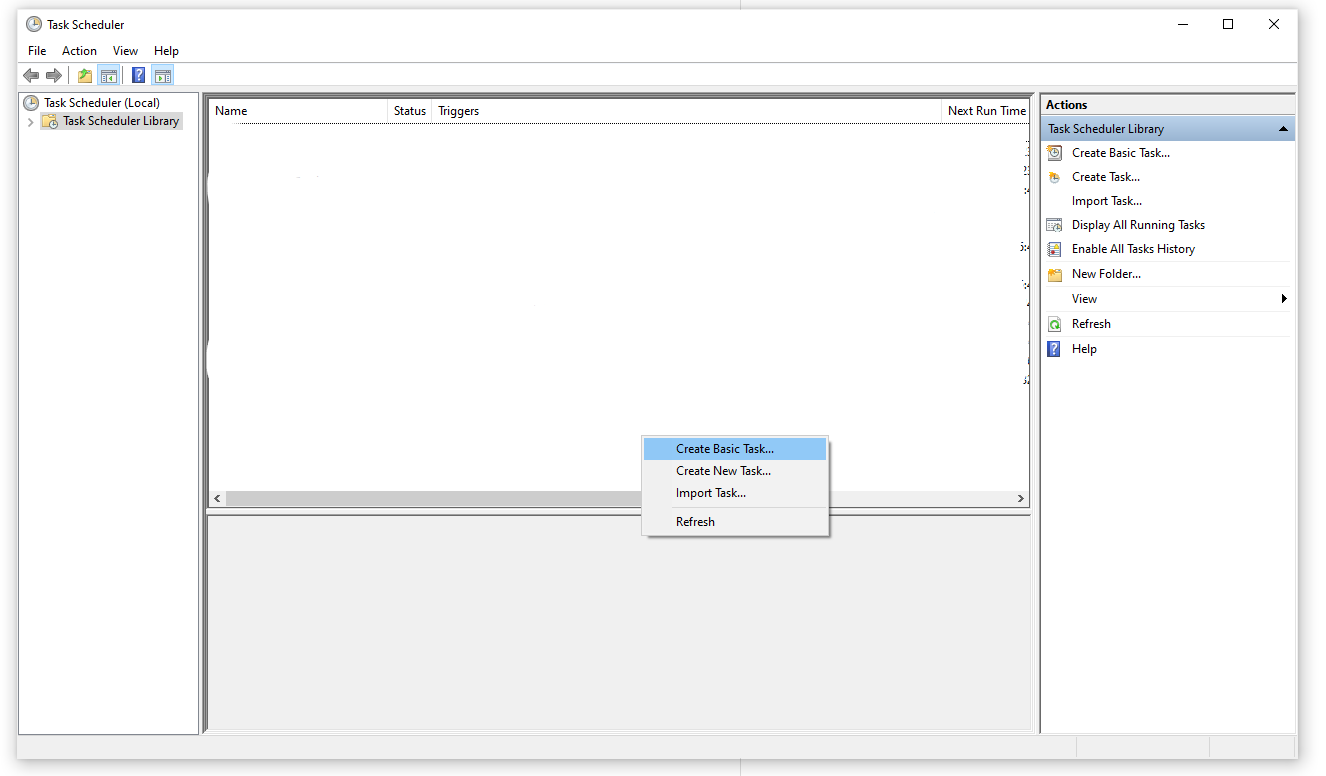
Add a name, this will show up in the Task Scheduler. Feel free to add the autobrr description if you'd like:
autobrr monitors IRC announce channels to get releases as soon as they are available with good filtering.
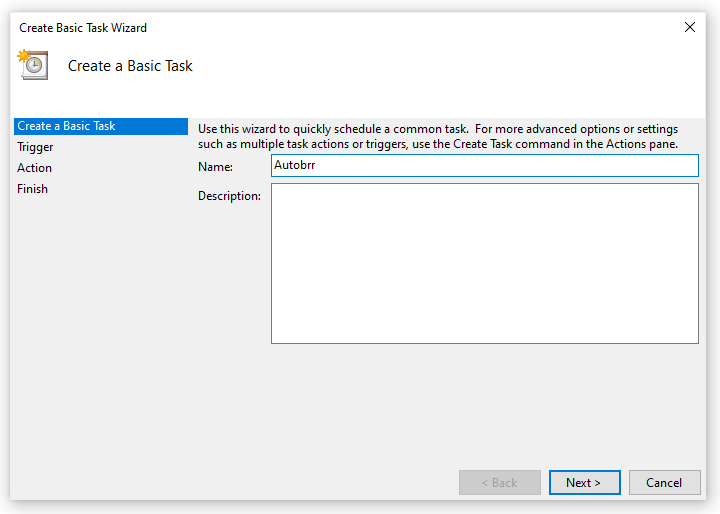
Next you'll set a Trigger which we want to start as soon as we login to the computer.
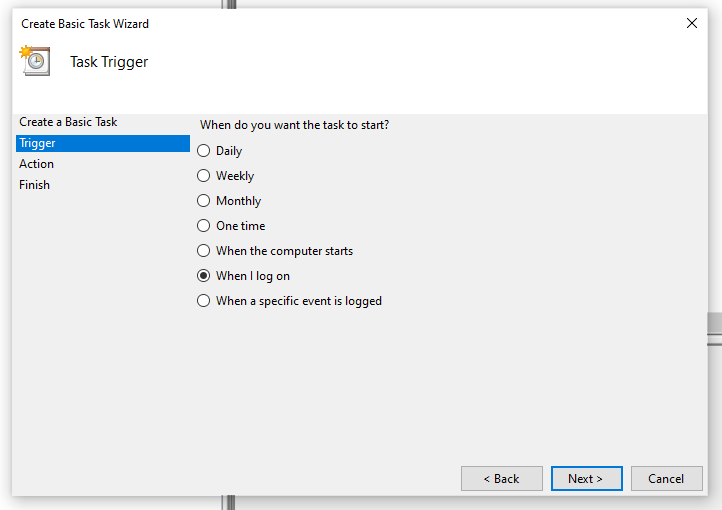
Our Action will be to Start a Program and we'll set our path to the autobrr.exe. Just click Browse and navigate to where you put your autobrr.exe
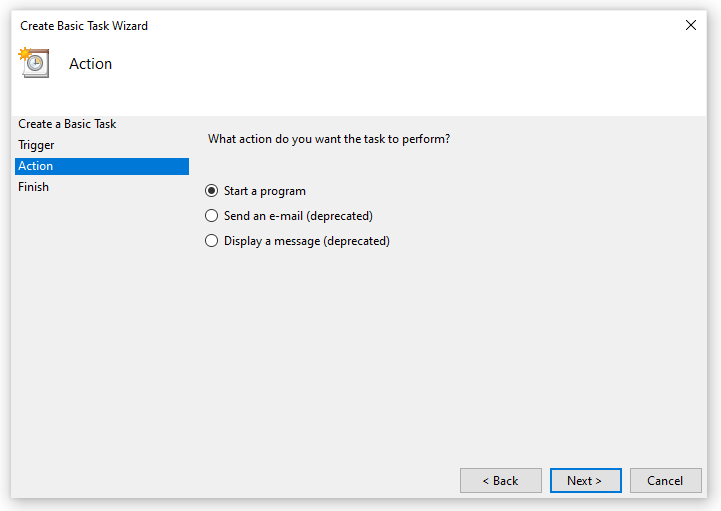
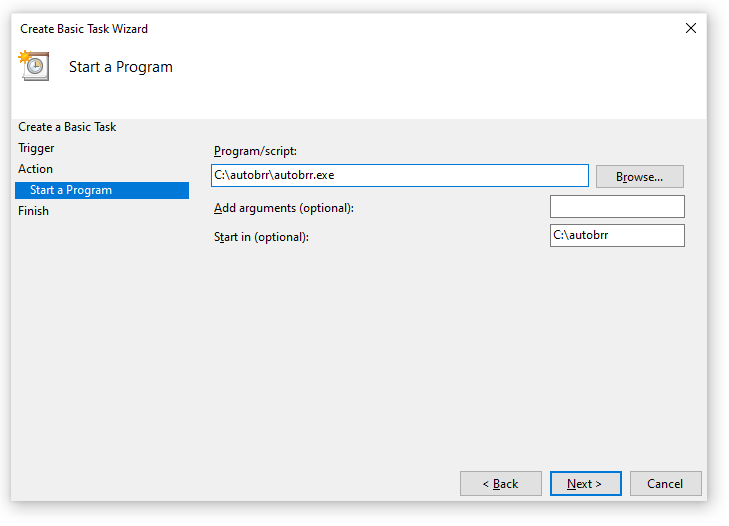
Our final step is to Run whether user is logged on or not After you set this it'll prompt you for the Windows Administrator password. Enter it and you should be ready to run.
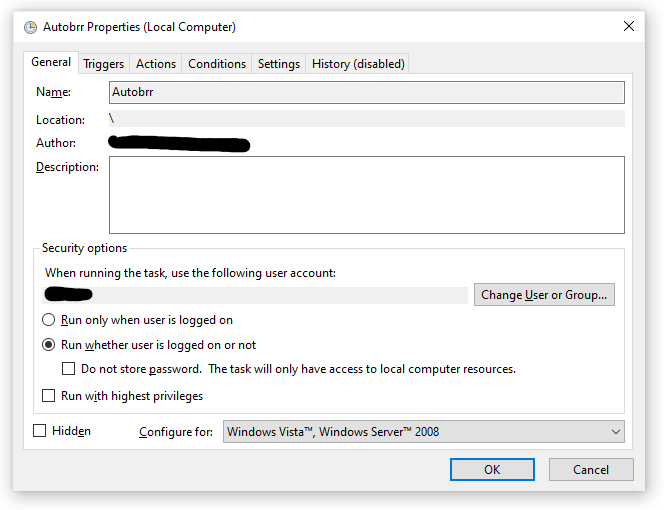
And we're done, a Windows Service has been created. Now right click on autobrr in the list and click Run.
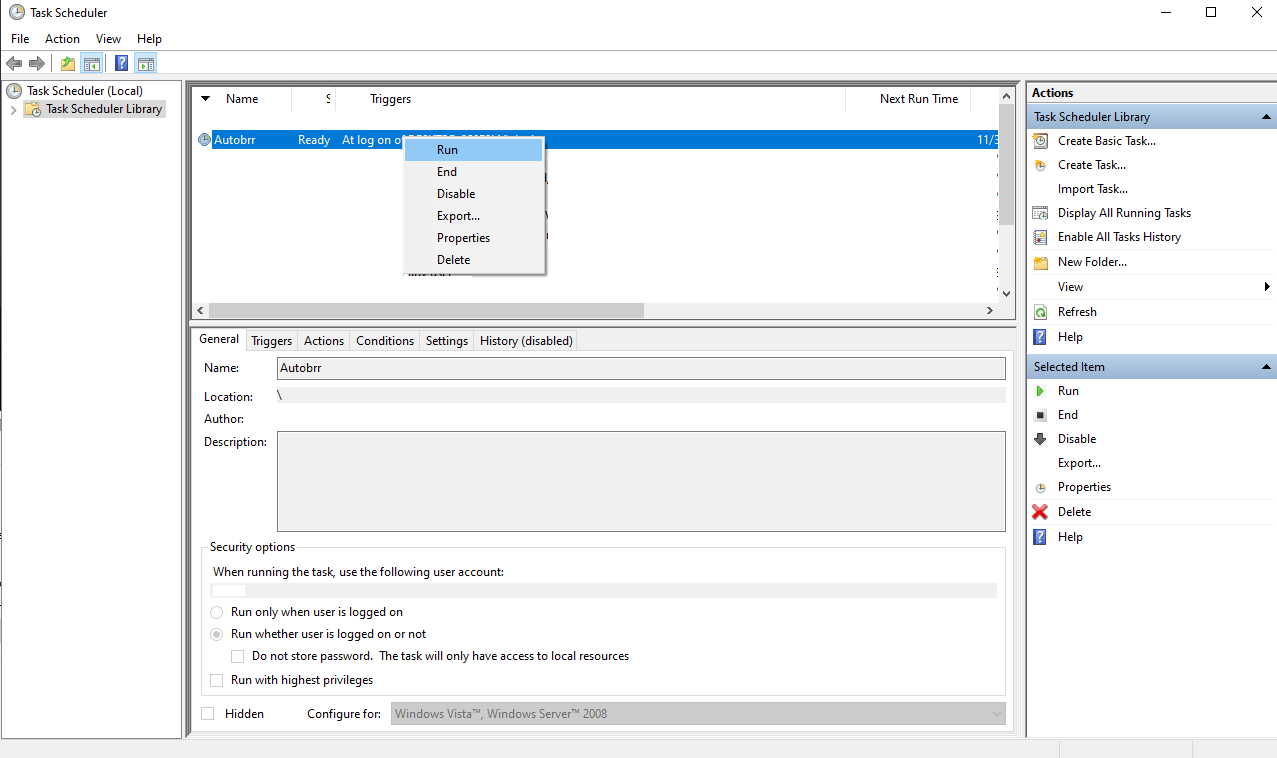
If you ever need to restart the service, within Task Scheduler you can click on End and Run on the right side bar.
Reverse proxy (recommended)
It's recommended to run it behind a reverse proxy like Caddy (very simple) or nginx (moderately simple) in order to get TLS, more robust authentication mechanisms and other similar benefits.
Please see the Reverse proxy section for reverse proxy configuration examples.
Finishing up
Now that autobrr is up and running, you should be able to visit the your web UI at http://localhost:7474, http://YOUR_LOCAL_IP:7474 or http://domain.ltd:7474 and proceed with your registration/login.